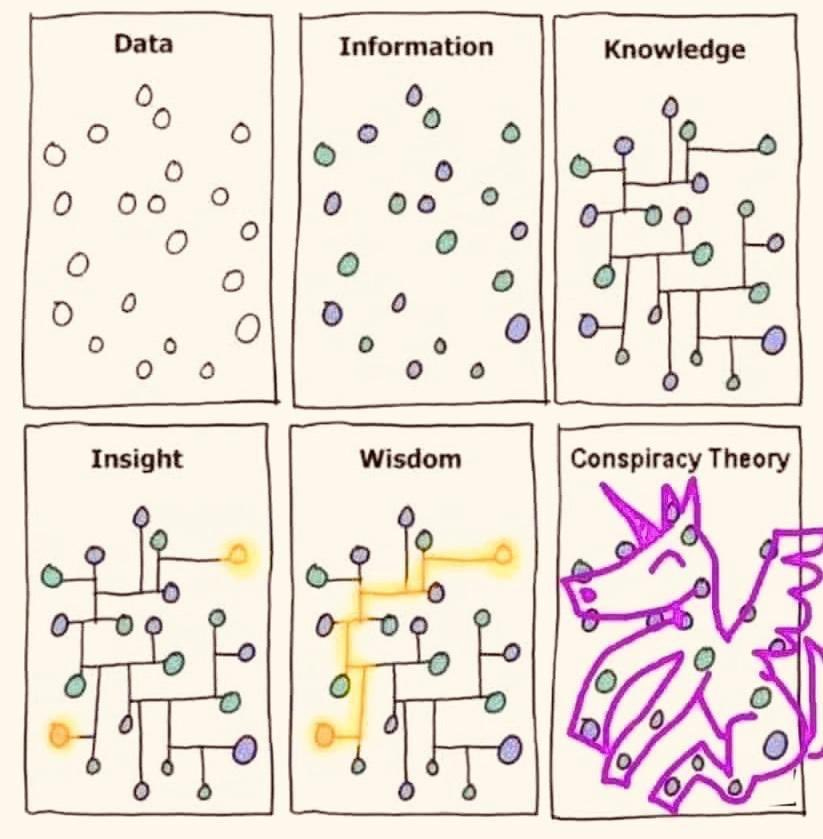#8: Destination #InboxZero - we're here!
Sorting new emails in your inbox and connecting the dots of enlightment.
Keeping it 100 - ya girl has been super depressed for the past few weeks. So I’m gonna wallow in self pity with some red wine (Lamothe Parrot is my fav), have a good cry, then put my big girl pant(ie)s on.
We’ve tackled how to get to #InboxZero in one fell swoop, and how to get rid of those godawful emails taking up valuable space for no damn reason. Now it’s time for the third and final instalment in this mini-series - how to KEEP your inbox at zero moving forward.
Here’s the only rule you need to know…
Handle every new email in your inbox immediately.
Don’t leave it to fester and boil into the clusterfuck you used to call your inbox. Don’t put it off ‘til later when you have more time. If it’s one thing adulthood should have taught you right now - you will never have more time! Do it now.
But what do you do exactly? Well, here’s a quick handy dandy guide.
1. Emails that need a quick reply - Do it now. Reply, then archive. Don’t sort into any special folders or tags, just archive. You can search for it later if you need to.*
2. Emails that need a thoughtful reply or require further action - Add it to your to-do list, then archive. Your inbox is not your to-do list.
3. Emails with useful attachments or info you’ll need to reference soon - Star or pin it, then archive it. Many people don’t use this function but it’s super useful. Just remember to unpin items when you’re done with them (or review the list every month or so) to make sure this doesn’t get cluttered too.
4. Newsletters and marketing emails from brands you actually like - Read them, then trash ‘em. If it has useful advice, make note of it elsewhere. The likelihood of you going back to read old newsletters is pretty much zero.
5. Newsletters and marketing emails from brands you don’t like - Unsubscribe, delete. Seriously, every email like this comes with an unsubscribe link at the bottom, and it takes less than two seconds to click it and be done.
*Personal opinion - Folders are useless in today’s world of overflowing emails. Sorting takes too much mental energy and it doesn’t save much time when you have to go searching, so just move everything into archives and embrace the search bar and all its wonders.
OMG have you seen this?!
Shout out to the conspiracy theorists out there! There would be no unicorns without you.